Aline vs. WelcomeHome: A Side-by-Side Comparison for 2025
Learn why Aline is a more complete software solution.

Learn why Aline is a more complete software solution.
Published on: August 16, 2024
Last updated: September 10, 2025

To better manage your growing leads and nurture those leads into residents, you need a powerful CRM that can handle the increased load while helping your sales team achieve better results. Aline and WelcomeHome are senior living-specific CRMs, so there’s a good chance you’re comparing Aline vs. WelcomeHome when making a decision.
Let’s compare these two platforms to help you make the best decision for your specific needs. We think you’ll agree that Aline’s additional support features make it stand out.
Our chart below offers a quick comparison of their features before we analyze them more in-depth.
| Feature | Aline | WelcomeHome | Winner |
|---|---|---|---|
| CRM | Aline | ||
| Contact Center | Aline | ||
| Market Automation | Aline | ||
| Sales Training | Aline | ||
| Prospect Engagement & Lead Qualification | Aline | ||
| AI | Aline | ||
| Full Software Suite | Aline | ||
| Customer Service & Support | Tie | ||
| Configuration Capabilities | Tie | ||
| Mobile App | Tie | ||
| Security & Compliance | Tie | ||
| Referral Tracking | Aline |
Picking the right senior living CRM for your community or portfolio can be confusing. While WelcomeHome acts as a task manager, it lacks Aline’s extra capabilities from its sales software that develops your reps.
Aline CRM stands out for its focus on improving the sales process and experience for your sales team and potential residents. It seamlessly connects with Aline’s suite of senior living solutions, from leasing and billing software to operations and resident care software, allowing you to see real-time prospect and resident data in one place.
Configure dashboards and workflows to your specific sales workflow and track all your contacts through the entire continuum of care in one place, all while optimizing your senior living sales cycle.
Conversely, WelcomeHome is built on task management and completion. It helps administrators and sales team leaders track quotas in real time, but sales teams report that it doesn’t truly support them in making a sale.
| CRM Features | Aline | WelcomeHome | Winner |
|---|---|---|---|
| Connected View of Prospect and Resident Data | Aline | ||
| Configurable Dashboards, Workflows, Discovery Questions | Aline | ||
| Multi-View Configurable Reporting Dashboards (70+ Reports) | Tie | ||
| Configurable Workflows | Tie | ||
| Integrated Messaging Capabilities With Speech-to-Text Capability | Tie | ||
| Mobile App | Tie | ||
| Seamless Data Integration With Contact Center + Aline Suite | Aline | ||
| AI Sales Assistant | Aline | ||
| Prospect Opp Scoring | Aline |
Aline Contact Center tackles inbound calls and cold outreach, allowing your internal sales team to focus on turning qualified leads into residents.
Your Aline Contact Center team is highly skilled at dealing with the emotional conversations that come with transitioning to senior living. They are also trained to represent all the details of your community offerings. Every lead is passed to the Aline CRM in real time, whether scheduling a tour or providing the details to follow up with the lead in the future.
They also monitor live chat for prospects who are ready for immediate support and tour scheduling. Plus, unlike your internal sales team, they’re available after hours and on weekends. Think of the Aline Contact Center as an extension of your sales team.
WelcomeHome offers a third-party integration, so you don’t get that same seamless experience as you do with Aline.
Aline Marketing Automation by ActiveDEMAND empowers your team to achieve results faster. Easily create automated, multi-channel marketing campaigns geared specifically for senior living. Robust email campaigns are a breeze and easily check your results with full reporting capabilities. Streamline communication with templates for emails, landing pages, and web forms.
While WeclomeHome allows you to email prospects, you’ll need a third-party integration for marketing automation capabilities.
To support your Aline CRM, you can opt for Aline Prospect-Centered® Sales Training, a top-of-the-line senior living sales training and enablement program.
Designed to reliably and consistently improve your sales performance, Aline Prospect-Centered Selling offers both virtual and in-person training to help your sales team untangle prospects’ emotional barriers that prevent them from moving forward in the sales process. This training is available for the sales team and leadership to build a more effective sales culture from top to bottom.

WelcomeHome does not include any similar training in their CRM, although you could add sales training through a third party vendor. Aline’s Prospect-Centered Selling model is built specifically for the senior living sales process to boost your senior living sales culture.
Redefine what it means to engage leads with Roobrik by Aline. This add-on to Aline CRM engages prospects before they come to you and empowers them to make an unbiased decision about senior living. Capture leads, educate them, and gain actionable insights with 20+ data points on every lead, all seamlessly integrated with Aline sales software.
WelcomeHome doesn’t offer native prospect engagement and lead qualification. However, it seamlessly unifies with Roobrik by Aline.
Aline is setting the standard for AI in senior living with Aline Intelligence. Our advanced technology paired with our extensive dataset work together to help you analyze data, streamline workflows, improve communication with families, and more.
While Aline CRM has some AI capabilities such as lead scoring, the advanced features of Aline Intelligence allow you to unite the data of multiple Aline software products in one powerful way.
WelcomeHome also has AI tools built into its CRM software that provide automated assistance for recommending, recording, and executing some sales tasks.
What truly makes Aline stand out from WelcomeHome is its full suite of software offerings. With Aline, you can go beyond your senior living sales and marketing strategy, supporting your care and engagement, operations, and financial efforts with a unified software solution, eliminating the need for third-party software.
WelcomeHome only offers a CRM, so you must pay for third-party software to run your entire community. You may run the risk of data silos and dated reporting that might create blind spots for decision-makers, giving Aline a big competitive advantage.
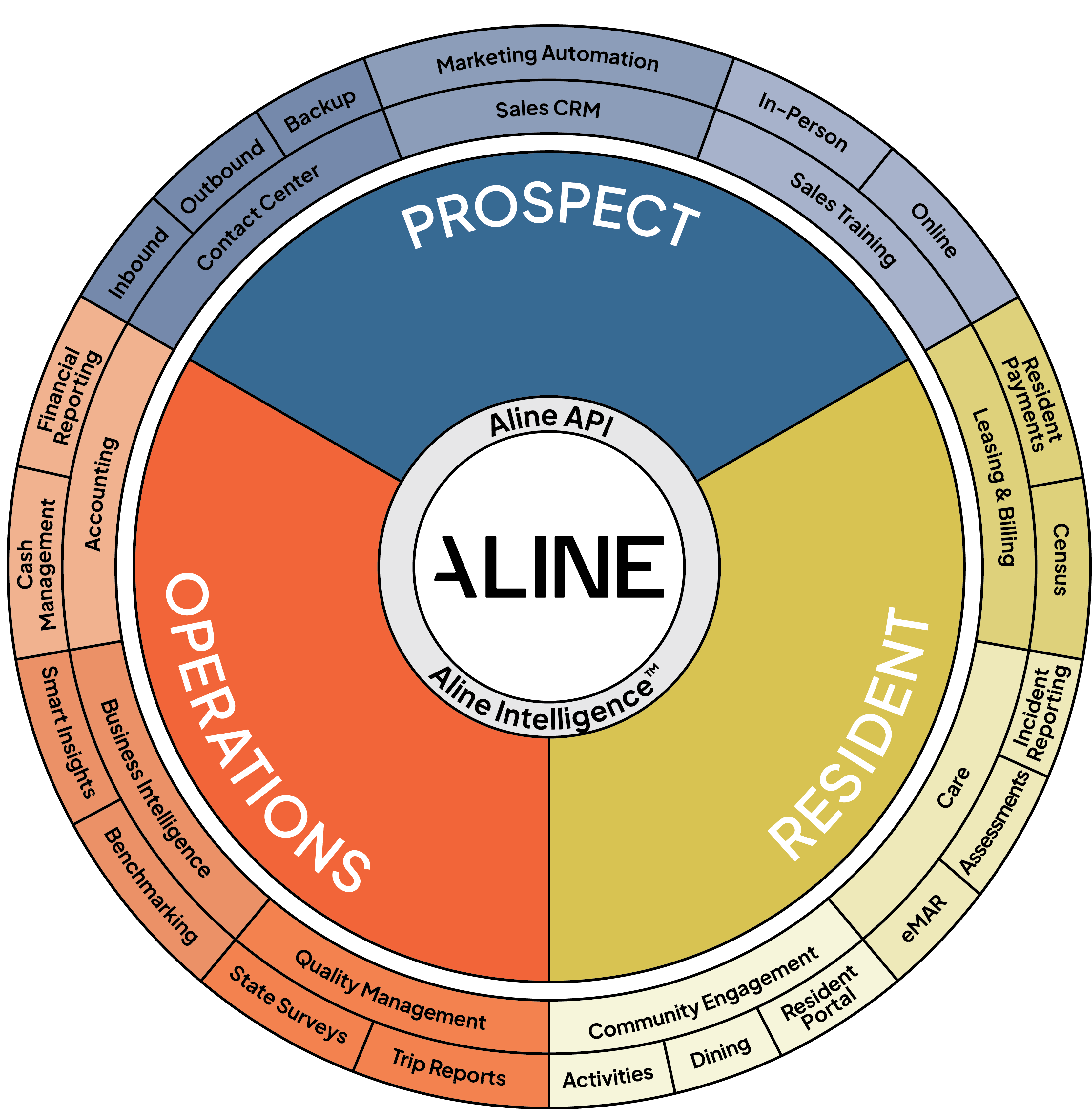
When selecting senior living software, there’s more to consider than software features. Check out how Aline and WelcomeHome compare regarding these other important facets of the products.
Online reviews praise both Aline’s and WelcomeHome’s customer service teams. Both offer support through a customer service phone number and an online contact form.
Aline offers dedicated support personnel to your community or portfolio, so you know you’re always in good hands. A project manager oversees your implementation, and after your data goes live, a customer success manager knowledgeable about your specific property or portfolio supports your account.
If you ever need help, you can always contact the Aline customer support team via phone or Aline’s customer center.
WelcomeHome prides itself on quick resolution time for support requests, boasting an average resolution time of 12 minutes.
Aline’s configuration capabilities set the standard for the senior living industry. Built by senior living experts, Aline understands that each community and portfolio differs. While standardized reporting can be helpful for quick reports, the most meaningful data often focuses on exactly what you want.
With configurable dashboards and reports in Aline’s senior living software suite, you can always see what you want and how you want to see it. During onboarding, your project manager and customer success manager will help you configure your dashboards and reports exactly how you want them.
It’s important to note that WelcomeHome might appear easier to use because it has fewer customizable options available. As a result, the user is unable to tailor the system to their exact needs.
The Aline app offers all the same features in Aline CRM, so your sales team isn’t limited while away from their desk. Whether they’re communicating with a prospect or looking at the CRM <> Occupancy gap, they can do it on their phone with real-time updates.
WelcomeHome boasts an intuitive interface, but you can only complete CRM tasks on the app since it lacks the functionality to handle other sales and marketing tasks, which Aline offers.
In the age of data breaches, cybersecurity for senior living is top of mind. After all, no one wants to be in the news for a data breach that compromises your residents. Potential leads and residents want to know that their information is safe with you, which is why Aline and WelcomeHome take security seriously.
Aline’s data security complies with SOC 2 standards but goes even further. Aline’s personnel undergo background checks, and team members with access to sensitive data sign confidentiality or non-disclosure agreements (NDAs).
Security training and testing occur as emerging techniques and attack vectors are developed. Additionally, Aline’s data is encrypted at rest and in transmission while continuously monitored by dedicated team members.
WelcomeHome is also SOC 2 Type II compliant, although its website does not share much else regarding the specific steps it takes to ensure resident data security.
The key to a successful tech stack is interoperability, which means you need software that plays nice with others. CRM integration benefits include saving your sales team time and making marketing automation easier.
Aline currently offers more than 100 API integrations, including popular senior living partners A Place for Mom, PharMerica, and Yardi. Aline can also unify with business software, such as QuickBooks, HubSpot, and Mailchimp, and it includes AI and ChatGPT integrations, so your sales team can enhance personalization to help your team meet their senior living sales goals.
WelcomeHome only offers about 60 integrations at the time of this writing.
Both companies always add integrations, so check out the most up-to-date lists on their websites.
Aline connects directly to hospital systems via an eReferral engine and eFax reader. With direct connections to AllScripts, Navihealth, Epic, and others, you can capture all resident referrals in real time.
WelcomeHome does not currently have resident referral tracking capabilities, but it does offer third-party integrations that may allow you to track resident referrals.
Aline and WelcomeHome are both CRMs, but Aline is superior if you want a complete sales and marketing solution. Bolster the features of Aline CRM with powerful sales and marketing add-ons such as Aline Sales Training, Aline Marketing Automation, Aline Contact Center, and Roobrik by Aline, or unify all your software with the complete Aline suite
Picking a senior living software can be overwhelming. Learn more about Aline vs. WelcomeHome with the following frequently asked questions.
Aline provides visibility into your sales team’s performance with configurable automated reports around your specific KPIs. There are over 70 custom reports, plus multi-view and configurable reporting dashboards, which you can even view on a mobile device. Aline updates data in real time.
With Aline CRM, you can track the following:
Aline also offers Market Insights, a real-time benchmarking report. Easily compare the performance of your community and portfolio to our benchmark data, which is based on the performance of all our customers. Identify where you’re outperforming your competitors and where you need to make adjustments to continue growing.
The best part? These benchmark reports are configurable, allowing you to track your organization’s most important KPIs and send automated reports for better oversight.
Aline is designed for mid- to large-market senior living communities looking for a complete, end-to-end operations software solution. We are designed specifically for the following levels of care:
WelcomeHome is designed only for the following:
Aline’s software products work best as a complete suite, but you can purchase any of our 11 software offerings independently. If you like, you can start with Aline CRM and integrate it with your existing tech stack.
You can add other Aline software solutions at any time. For example, you may add the rest of the Aline sales and marketing software (Aline Sales Training, Aline Marketing Automation, Aline Contact Center, and Roobrik by Aline). You may also add Aline Leasing & Billing since it unifies smoothly with Aline CRM.
Whatever you decide, Aline’s customer service team supports you and adds software as you need it.
Aline knows that switching CRMs can seem like a Herculean task, especially if you’ve used the same software for an extended period. Fortunately, Aline’s support team will be with you every step of the way.
The transfer process looks like this:
The entire process takes about six to eight weeks from the date we receive your first cut of data.
Learn more about how Aline can help your senior living community. Book a personalized demo today.


Amanda McGrory-Dixon
Amanda McGrory-Dixon is the content marketing manager at Aline, where she shares expert insights on how senior living communities can streamline operations, enhance resident satisfaction, and drive sustainable growth. With a deep understanding of industry trends and technology, she helps operators navigate challenges and implement data-driven strategies to improve efficiency, profitability, and care outcomes.
Blogs, stories and studies from the forefront of senior living operations

Lead generation surveys give senior living operators the data they need to understand their market, uncover new opportunities, and drive occupancy growth.

Prospect-centered selling helps senior living operators convert more leads and achieve occupancy goals through a more personalized, empathetic approach.

Gain insight into senior living pricing strategies for community success. Explore how Aline’s software optimizes revenue and operations

Overcome the biggest senior living financial challenges, including operational costs and occupancy rates, with interconnected software

Take a look at how senior living software options, like Aline, can elevate operations, resident care, and ROI

Enhance efficiency, accuracy, and resident satisfaction by integrating a POS system into your senior living dining operations
We’re using cookies on this site to improve your experience. Cookies help us learn how you interact with our website, and remember you when you come back so we can tailor it to your interests.You can find out more about cookies and usage on our cookie policy page.
This site uses cookies.Some of these cookies are essential, while others help us to improve your experience by providing insights into how the site is being used.For more detailed information on the cookies we use, please check our privacy policy
Your experience is important to us. We’re redirecting you to our new Aline website, where you’ll discover how our complete suite of senior living solutions can help you grow occupancy and revenue, optimize operations, and enhance resident care.
For more information, you’re welcome to read our statement on our merger. To continue your web experience, simply close this notification.
Your experience is important to us. We’re redirecting you to our new Aline website, where you’ll discover how our complete suite of senior living solutions can help you grow occupancy and revenue, optimize operations, and enhance resident care.
For more information, you’re welcome to read our statement on our merger. To continue your web experience, simply close this notification.
Your experience is important to us. We’re redirecting you to our new Aline website, where you’ll discover how our complete suite of senior living solutions can help you grow occupancy and revenue, optimize operations, and enhance resident care.
For more information, you’re welcome to read our statement on our merger. To continue your web experience, simply close this notification.
Your experience is important to us. We’re redirecting you to our new Aline website, where you’ll discover how our complete suite of senior living solutions can help you grow occupancy and revenue, optimize operations, and enhance resident care.
For more information, you’re welcome to read our statement on our merger. To continue your web experience, simply close this notification.
Aline Innovation Summit 2026: Registration Now Open!
Connect with senior living leaders, innovators, and industry peers May 11-13, 2026, in Frisco, TX to explore the latest innovations, proven strategies, and best practices shaping the future of senior living. View details and register today.